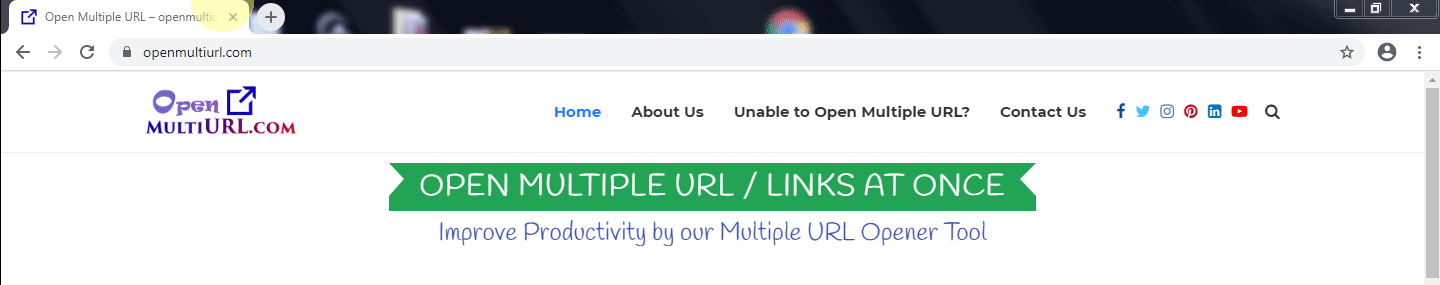URL Opener is a simple, useful productivity tool and this free web tool allows you to open multiple URLs at the same time. It works by opening a new tab in your web browser for each URL you have typed or inserted in the following textarea. Copy and paste from a document, spreadsheet, or any type of web content; or type in a list of domain names and paths to quickly access a large number of links.
All major web browsers are supported, including Internet Explorer, Firefox, Chrome and Opera, etc.
You don’t want to put in any additional extension in your browser to open a number of URLs, as a replacement you should utilize our Open Multi URL web tool online.
It is useful for digital marketers, SEO experts, researchers and internet surfers. Just copy and paste URLs to get the instant result.
It supports a large number of links with HTTP and HTTPS.